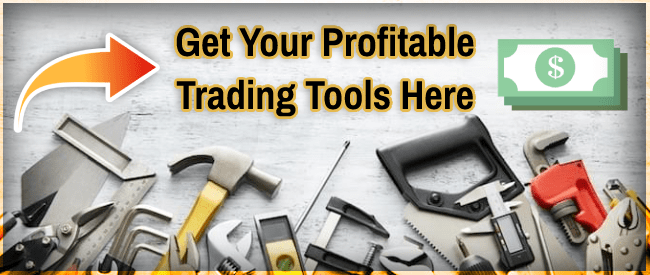Types of MetaTrader indicator files
- George Solotarov
- Hits: 289

Before we proceed directly to the instructions on how to add indicators to MT4, it is important to understand the types of MetaTrader indicator files. There are basically two known file types:
MQ4. File .mq4 is a text file, where all programs and source code are stored. This code is used by a programmer to write an indicator. Such files can be easily modified.
EX4. Files with the .ex4 extension are ready-made programs, they cannot be edited.
People can easily read and understand mq4 files, but MetaTrader cannot. That's why mq4 files are converted to ex4 files so that MT4 can read them without any problems. However, you must understand that you need both types of files, otherwise you will not be able to change them in the future.
There are two main types of indicators in MT4 - built-in and custom. Let's take a closer look at them.
Built-in indicators
These are standard indicators that are pre-installed in your broker's platform by default.
The MT4 platform has several valuable built-in indicators such as Bulls Power, Bear Power, Parabolic SAR, moving averages, Stochastic, and others.
Built-in indicators can be used by traders to create their own custom indicators. To do this, certain codes are changed depending on traders' and market requirements.
Custom indicators
Custom indicators are those that you add to MT4 manually.
They are unique indicators that traders create by modifying, adding, or changing default indicator codes.
When creating custom indicators, traders usually take into account important factors that influence trends and changes in the Forex market. They can take into account price dynamics, important releases, and so on.
Indicators are also used to analyze past and recent rates of stocks, currency pairs, commodities, and other assets to determine the prospects of their future values.
Custom or built-in indicators - which is better?
Unlike built-in indicators, which have been present from the beginning, custom indicators are created from time to time. They can be improved in the MetaEditor, while built-in indicators can only be changed through the input window.
Some traders believe that built-in indicators are more authentic and adapted to MT4 because no one has changed their codes. However, most traders believe that customizing indicators is necessary for analyzing current market conditions and predicting future trends.
So, what is better? Frankly speaking, it all comes down to your needs as a trader. For example, if you need an indicator that fits a specific strategy, then custom indicators would be a better choice. On the other hand, built-in indicators are used in almost all strategies, so they will work for you either way.
Also, if you want to use all available trading tools to increase your capital as soon as possible - follow this link below, or contact us via live chat. Our experts will help you to choose the best strategy for success.